How to display CPU usage on your Motorola mobile screen
01:02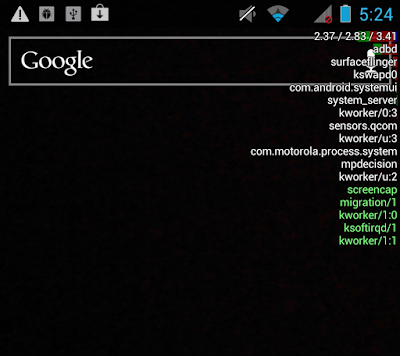
Motorola mobiles has an easy way to know the usage of their CPU. Off course Motorola has many developing options to improve their performance and much friendlier to the user. Here a small tip to show that "How to display CPU usage on your Motorola mobile screen".
Follow the steps to know how to see your your CPU usage:
Step 1: Go to settings in your mobile, and click on 'About phone'.
Step 2: Then click on 'Build number' seven times, then u will become a developer.
Step 3: Come back to 'settings' and you will able to see another option named as 'Developer options'.
Step 4: Click on 'Developer options'.
Step 5: Here you will see many options, search the required option that you have to allow the display CPU usage access named as 'Show CPU usage' which comes under MONITERING.
Step 6: ON the 'Show CPU usage' option to see your Motorola mobile CPU usage.
Now you will see your mobile CPU usage on your mobile screen.